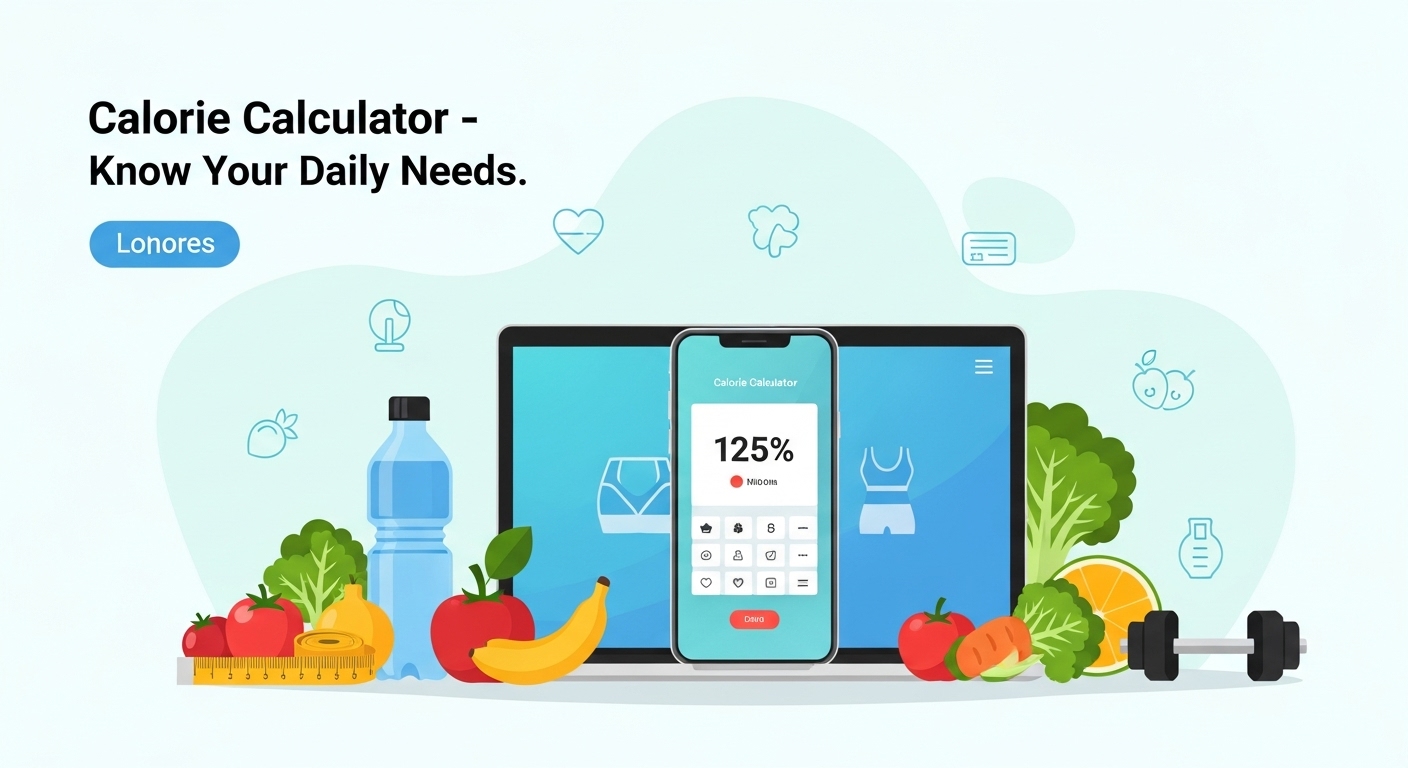Have you ever wondered how many calories your body actually needs in a day? I used to guess skipping meals, eating less, hoping I’d lose weight. But nothing worked. It wasn’t until I discovered a calorie calculator that things started to click. Understanding how many calories your body needs can help you eat smarter, feel better, and finally reach your health goals.
In this guide, we’ll walk through what a calorie calculator is, how it works, and how it can help you live a healthier life without stress or confusion.
What’s a Calorie Calculator?
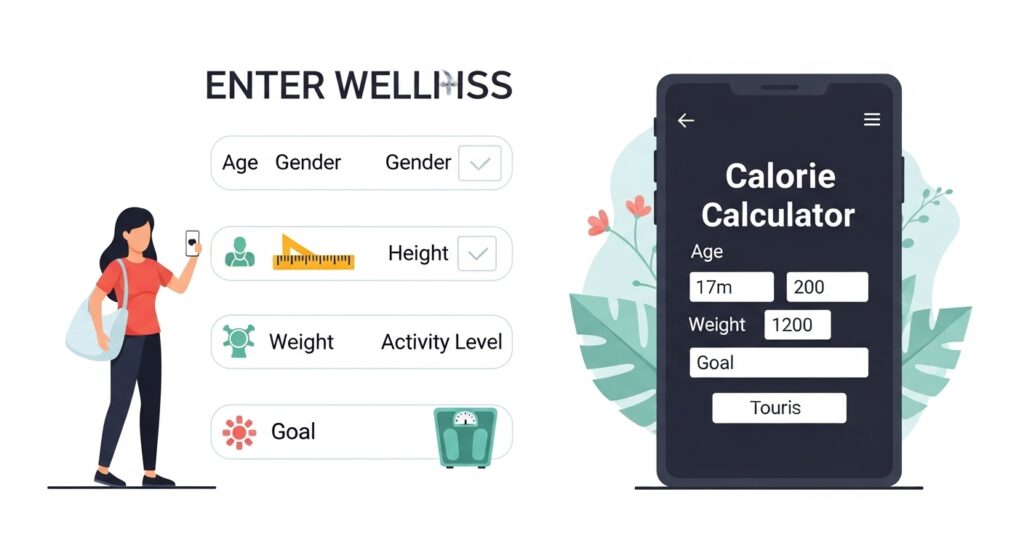
A calorie calculator is a simple tool that helps you figure out how many calories your body needs in a day. It takes into account things like:
- Your age
- Your gender
- Your height and weight
- Your daily activity level
- Your goal (lose weight, maintain weight, or gain weight)
Once you plug in this information, the calculator gives you a rough estimate of how many calories you should be eating each day. It’s kind of like your personal food GPS helping you find the right path, without the guesswork.
Calorie Calculator
Your Daily Calorie Needs: kcal/day
How Does It Work?
The science behind calorie calculators is actually pretty simple. Your body burns calories all the time even when you’re resting. This basic energy need is called your Basal Metabolic Rate (BMR).
Most calorie calculators use a formula called the Mifflin-St Jeor Equation to figure out your BMR. It’s one of the most accurate methods used by doctors and nutrition experts.
Once your BMR is calculated, the calculator adjusts it based on how active you are throughout the day this gives you your Total Daily Energy Expenditure (TDEE).
Here’s the idea:
- If you eat the same number of calories as your TDEE, you’ll maintain your current weight.
- Eat fewer calories, and you’ll lose weight.
- Eat more, and you’ll gain weight.
That’s it no fancy diets or mystery tricks involved.
Why Use a Calorie Calculator?
Here’s why I believe everyone should try a calorie calculator at least once especially if you’re trying to improve your health.
1. It’s Personalized
No two people are the same. What works for your friend might not work for you. A calorie calculator gives you advice based on your unique body and lifestyle.
2. It Keeps You Focused
Instead of blindly eating “less,” you’ll know how much is enough. It takes out the confusion and helps you stay consistent.
3. It Can Help You Lose (or Gain) Weight
If you’ve struggled with weight loss or weight gain, chances are you weren’t eating the right amount. A calorie calculator helps you get it right without the frustration.
4. It’s Simple and Quick
You don’t need to be a fitness expert. Just enter a few details, and boom you get a number you can actually use.
How to Use a Calorie Calculator (Step-by-Step)
Using a calorie calculator is super easy. Here’s how it works:
- Enter your age
Older adults usually need fewer calories than younger people. - Select your gender
Men often have more muscle mass, which means they burn more calories. - Put in your height and weight
This helps the calculator understand your current body size. - Choose your activity level
Be honest here! Are you mostly sitting all day, or do you move around a lot? - Pick your goal
Do you want to lose weight, maintain your current weight, or gain weight?
Once you’ve filled everything in, the calculator will show you how many calories you should eat daily to reach your goal safely.
Understanding Your Results
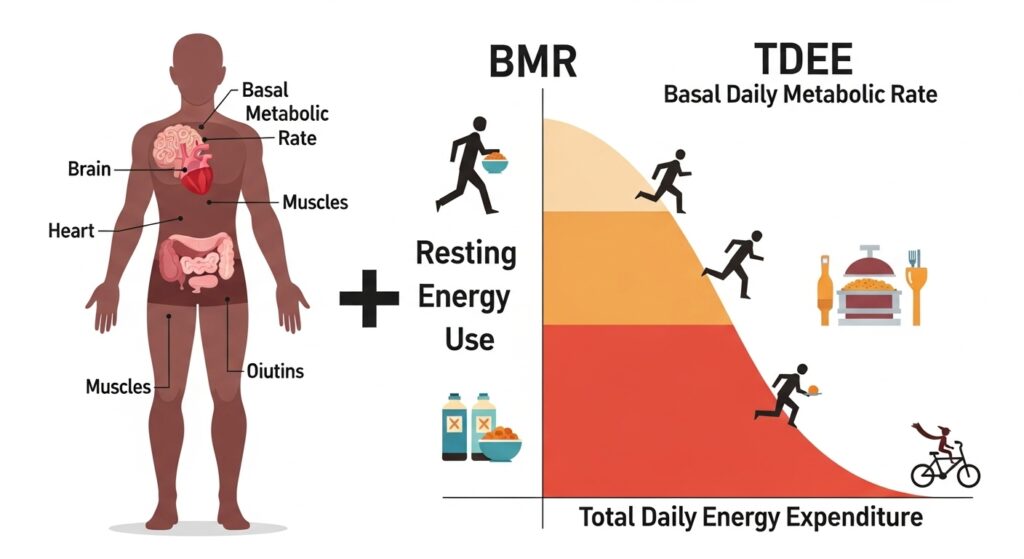
After using the calculator, you’ll get three main numbers:
- BMR (Basal Metabolic Rate): The number of calories your body burns while resting.
- TDEE (Total Daily Energy Expenditure): The total calories you burn in a day, including walking, exercising, working, and even fidgeting.
- Your Calorie Goal: This is the number of calories you should eat each day to reach your desired goal.
Let’s say your TDEE is 2,200 calories:
- To lose weight, you might eat around 1,700–1,900 calories.
- To maintain weight, stick to around 2,200.
- To gain weight, go for 2,400–2,600 or more.
The key is to stay consistent, not perfect.
Common Myths About Calories
You’ve probably heard some of these before but let’s clear them up:
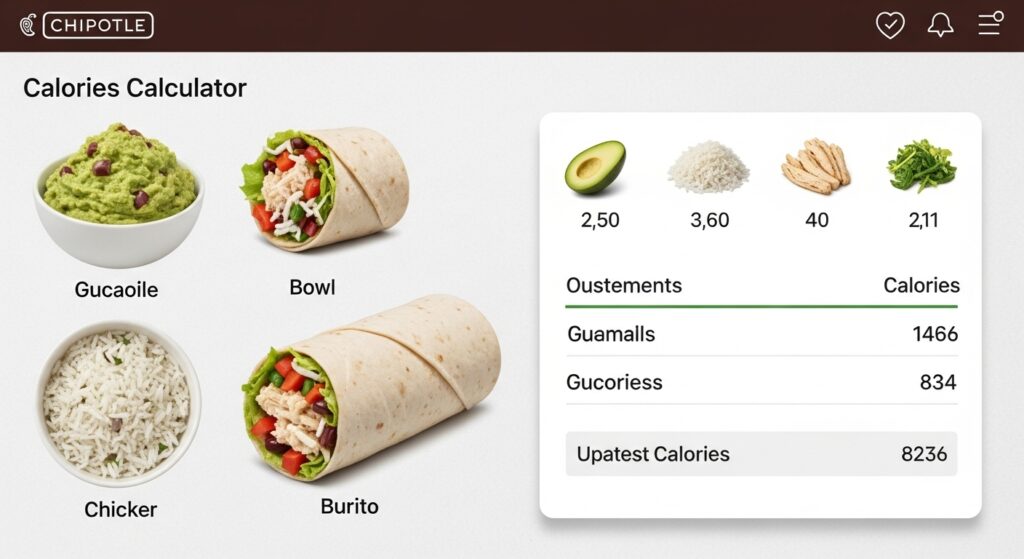
All calories are the same
Technically, yes. But your body handles 200 calories of cookies very differently from 200 calories of vegetables.
Eat as little as possible to lose weight
Eating too little can slow your metabolism, make you feel tired, and even lead to muscle loss.
I don’t need to worry about calories if I exercise
Exercise helps, but what you eat matters more. You can burn 300 calories in a workout and undo it with one sugary drink.
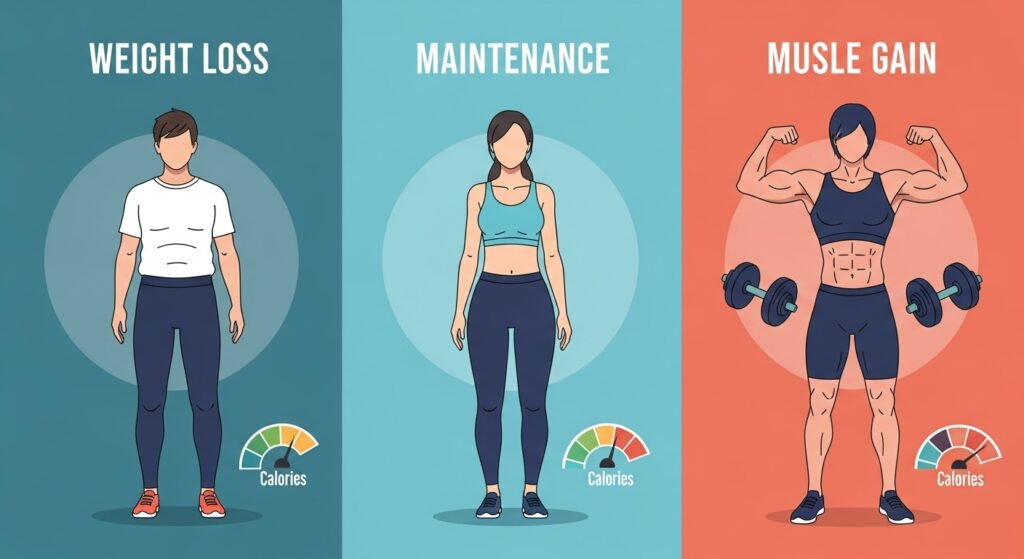
Tips for Getting the Most Out of Your Calorie Target
- Recalculate regularly. If your weight or activity changes, your calorie needs will too.
- Track your food. Use apps like MyFitnessPal or write it down. Tracking helps you stay accountable.
- Focus on food quality. Choose whole foods like fruits, veggies, lean proteins, and healthy fats.
- Be flexible. You don’t need to be perfect every day. Aim for consistency over time.
Brand-Specific Calorie Calculators for Smarter Eating Out

Chipotle Calorie Calculator
If you’re a fan of Chipotle, their official calorie calculator is a lifesaver. It lets you build your meal from scratch burrito, bowl, or salad and adds up the calories as you go. You’ll see how different ingredients like guacamole, cheese, or sour cream affect your total, helping you make smarter, guilt-free choices even when dining out.
Starbucks Calorie Calculator
Craving a coffee or snack? The Starbucks calorie calculator helps you customize your drink and food choices while showing the calorie count instantly. Whether you’re ordering a grande latte or a breakfast sandwich, this tool can help you fit your cravings into your daily calorie limit without overdoing it.
McDonald’s Calorie Calculator
Fast food can be part of a balanced lifestyle if you plan smartly. The McDonald’s calorie calculator lets you build your meal and see exactly how many calories you’re consuming. From burgers to fries and even dipping sauces, it breaks everything down so you can enjoy your meal with awareness and control.
Why Use These Tools?
These restaurant-specific calorie calculators take the guesswork out of eating out. Instead of skipping your favorite foods, you can make informed choices that support your goals whether that’s losing weight, maintaining energy, or eating balanced meals.
FAQs
Q: How accurate is a calorie calculator?
A: It gives you a good estimate, but it’s not perfect. Everyone’s body is different. Use it as a guide, not a rulebook.
Q: Should I include exercise in my calories?
A: Most calculators factor in your activity level. If you’re doing extra workouts, you might want to adjust slightly.
Q: Do I have to count calories forever?
A: Not at all. Calorie counting can help you build awareness. Once you understand your needs, you can eat more intuitively.
Final Thoughts: Take Control of Your Health
For me, using a calorie calculator was a turning point. I stopped guessing, started learning, and finally began seeing progress. Whether you want to lose a few pounds, gain strength, or just eat better, knowing how many calories you need is a great place to start.
So, if you’ve been feeling stuck, overwhelmed, or confused give it a try. You might be surprised at how much clarity it brings.